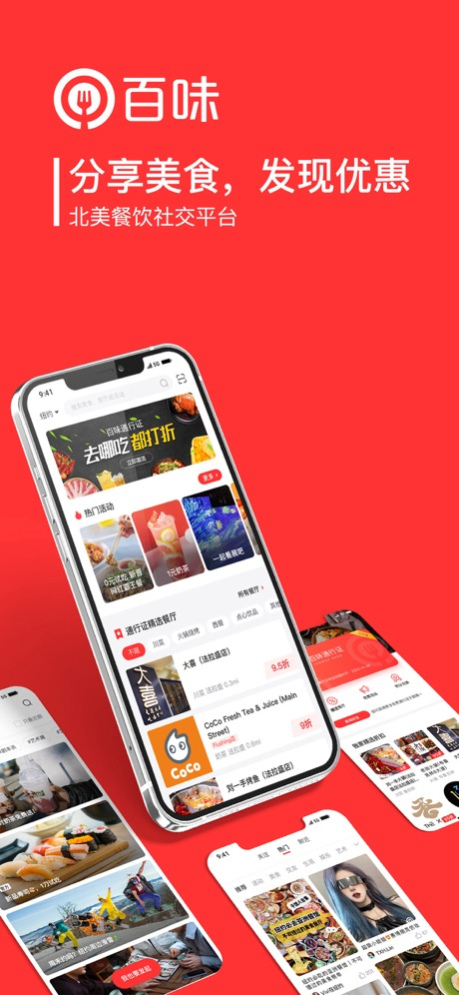百味 100WAY: Reviews & Discounts 1.40
Free Version
Publisher Description
分享美食,发现优惠,上百味 100WAY !热门探店推荐,全城美食优惠,上百味 100WAY !
A place to discover Asian restaurant reviews & discounts!
~ 百味通行证,去哪吃,都打折!
100WAY PASS: Get discounts at any Asian restaurant you go to.
百味精选全城大牌商家,联合热门品牌,从你喜欢的火锅串串、熏鱼烧烤,到每天一份不能少的奶茶甜品,让你餐餐享优惠,顿顿吃开怀! 结账出示你的百味通行证,立即享受全单优惠!
~ 给你一百分满意的好吃推荐!
Get recommendations on authentic Asian restaurants!
哪里开新店、川菜哪家强、早茶去哪吃?汇集万千普通用户推荐帖,让你找到想吃、一定要吃的渴望!
~ 给你一百分超值的优惠活动!
Daily Local Deals & Events!
汇集各类商家最新优惠、独家活动,组上三五好友,一起吃到过瘾,high到尽兴!
百味 100WAY——北美餐饮社交平台,认识更多口味相投的朋友,分享美食宝典,精彩活动,享受独家的全城美食折扣吧!
上百味 100WAY,分享美食,发现优惠!
May 5, 2022
Version 1.40
- Fix bugs
- Improve user experience
About 百味 100WAY: Reviews & Discounts
百味 100WAY: Reviews & Discounts is a free app for iOS published in the Health & Nutrition list of apps, part of Home & Hobby.
The company that develops 百味 100WAY: Reviews & Discounts is Fresh2 Information Inc. The latest version released by its developer is 1.40.
To install 百味 100WAY: Reviews & Discounts on your iOS device, just click the green Continue To App button above to start the installation process. The app is listed on our website since 2022-05-05 and was downloaded 0 times. We have already checked if the download link is safe, however for your own protection we recommend that you scan the downloaded app with your antivirus. Your antivirus may detect the 百味 100WAY: Reviews & Discounts as malware if the download link is broken.
How to install 百味 100WAY: Reviews & Discounts on your iOS device:
- Click on the Continue To App button on our website. This will redirect you to the App Store.
- Once the 百味 100WAY: Reviews & Discounts is shown in the iTunes listing of your iOS device, you can start its download and installation. Tap on the GET button to the right of the app to start downloading it.
- If you are not logged-in the iOS appstore app, you'll be prompted for your your Apple ID and/or password.
- After 百味 100WAY: Reviews & Discounts is downloaded, you'll see an INSTALL button to the right. Tap on it to start the actual installation of the iOS app.
- Once installation is finished you can tap on the OPEN button to start it. Its icon will also be added to your device home screen.